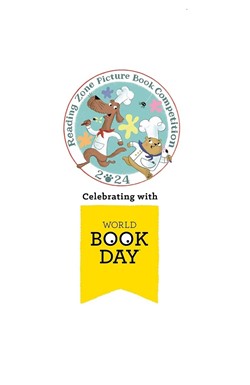Make a Book Trailer
-

Create a Book Trailer
Create a book trailer of your favourite book or your latest bookclub read for ReadingZone, and encourage others to read the book! Or you can use it as a project for your drama group or film students.
Here are guidelines to help you make your book trailer - we would love to share your work on ReadingZone!
-
Guidelines for creating a book trailer
Just like film trailers, book trailers can help you decide if you want to read a particular book. Book trailers provide a short introduction to the book - a bit like the book blurb, but in live action!
Once you've found a book that you want to make a book trailer for, choose the characters you want to include in your book trailer and five or six main actions that happen in the book - without any plot spoilers!
Decide how you are going to act out these main scenes, and what dialogue or text you will use to support each 'scene'. How will the scenes link together?
Now choose costumes and props and the setting(s), and decide what device you are going to use to film your trailer - a phone or tablet - and you're ready to go.
You can find out more about filming a book trailer project in the Resources section, below, plus guidelines for editing your film.
Good luck! And don't forget to send your finished book trailer to ReadingZone!
-
How to send your book trailer to ReadingZone
The easiest way to send your book trailer to ReadingZone is by uploading it to your own channel - for example, YouTube or Vimeo etc - and asking an adult to send us the link.
Email your link to: [email protected]
If you would prefer to send your book trailer to ReadingZone, rather than a link, then use services such as WeTransfer or Dropbox, which are free, and send your book trailer to: [email protected]
You will also need to submit this online form, giving us permission to share your book trailer on the ReadingZone website.